The Emergency Shelter project was an early attempt at responding to the need for accessibility in learning modules.
The Emergency Shelter project was built for more than twenty counties in California. With the rising environmental disasters, such as wildfires, county organizations needed to training their staff on setting up, maintaining, and closing down emergency shelters. This need encompassed many topics.
The initial design choice was a series of micro-learning modules, which would be deployed to staff asynchronously at the time of the need to set up an emergency shelter. These modules were not meant to be all-encompassing, merely create a foundation for staff to arrive at the shelter and receive more specialized training based on their assigned duties.
As these modules were designed for government agencies, there was a need for accessibility. At the time, Articulate had not released their robust update to enhance accessibility design inside Storyline. I decided to create a menu at the beginning of each module, with options for learners to click that would adjust how they interacted with the learning module.
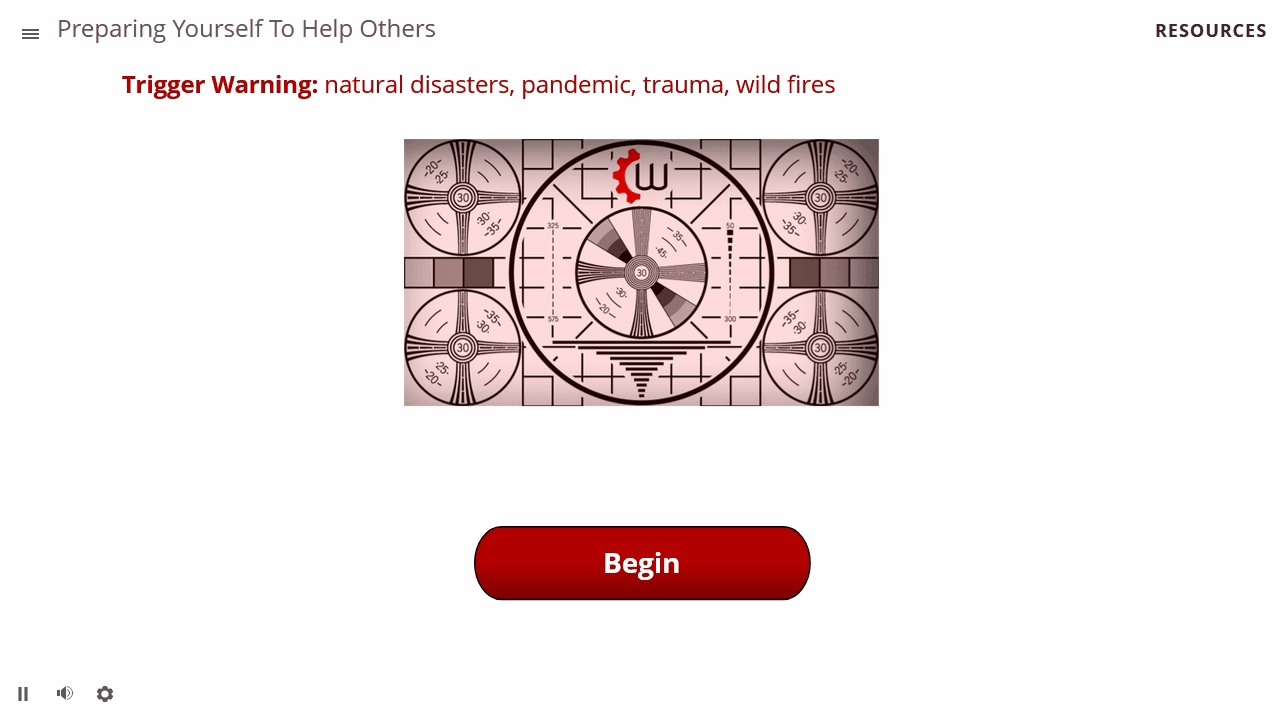
Autoplay could be disabled across all slides, which is helpful for managing cognitive load.
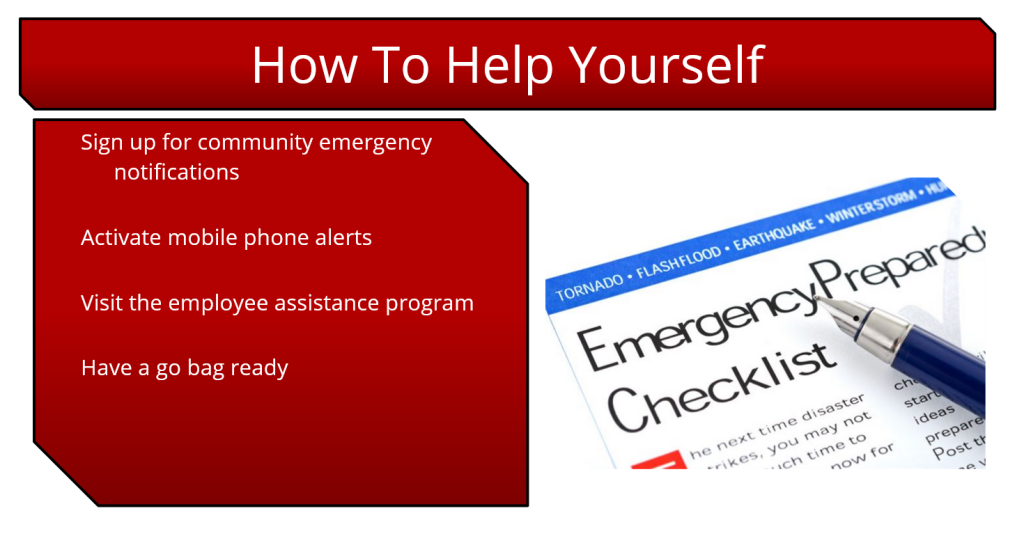
When no options are selected, the slide content plays using the original design.
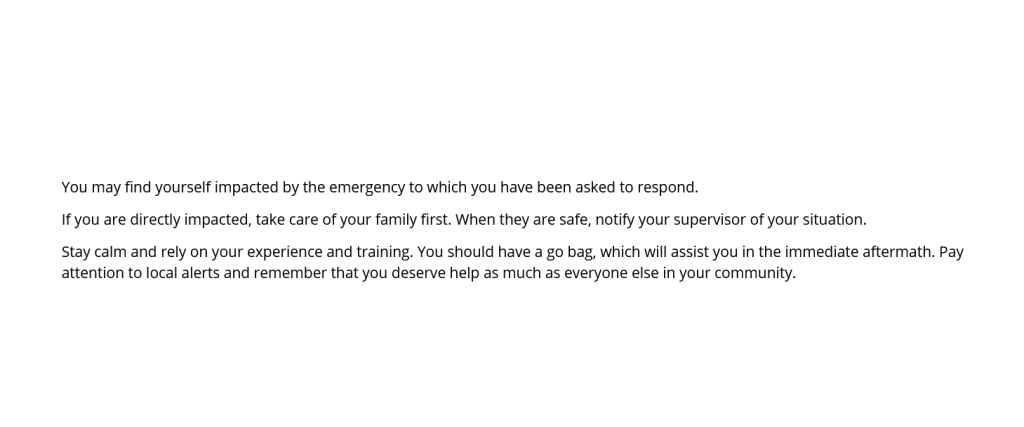
When the accessible text transcript option is selected, the module will only display text for ease of use with a screen reader.
This does achieve the goal of creating a more accessible path through the learning content; however, it also segregates the learners. This is a problem, as learners should never be segregated or stigmatized during their learning experiences.
This was an important first step for me in creating accessible content. While this solution technically checks enough boxes to meet accessibility needs, we can design learning content to better address accessibility.